Saturday, June 30, 2018
How To Take Screen Shot With Your Laptop Using Snipping Tool
How To Take Screen Shot With Your Laptop Using Snipping Tool
Learn How to take screen shots with your Laptop on PC.
Ever wanted to capture your window screen as a picture?
we can take cool screen shot on our PC but most dont know about while most people do.
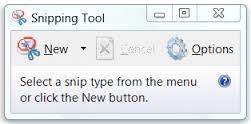

Ever wanted to capture your window screen as a picture?
we can take cool screen shot on our PC but most dont know about while most people do.
 |
| how to screenshot |
- HOW TO TAKE SCREEN SHOT
- First on your desktop click the window button
- Search for the the word (snip)
- Click on the result
- A small rectangular box will pop up
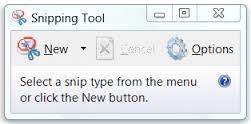
- The screen might turn whitish, dont worry just use your mouse to drag the on the part of the screen you want to capture.
- After that another box will appear like this.

- Click the save button at the top.
WE LOVE COMMENTS PLEASE COMMENT IF YOU HAVE ANY QUESTIONS OR IF IT WORKED FOR YOU THANKS.
Subscribe to:
Post Comments (Atom)
No comments:
Post a Comment
Note: Only a member of this blog may post a comment.