Tuesday, February 10, 2015
HowTo Post FarmVille2 Request to Selected Friends

Step2: click on the Apps in the menu at the right side
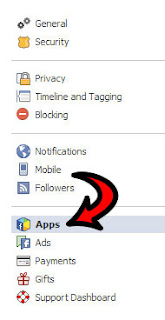
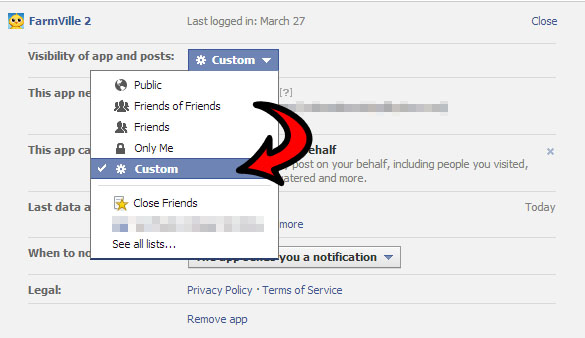
Step4: modify the "These people or lists" under the "Share this with" and select "Specific People or Lists" and add your buddies names on the text box below. These people will be the only ones who will receive all your farmville2 post. Click the Save Changes button.

Subscribe to:
Post Comments (Atom)
No comments:
Post a Comment
Note: Only a member of this blog may post a comment.